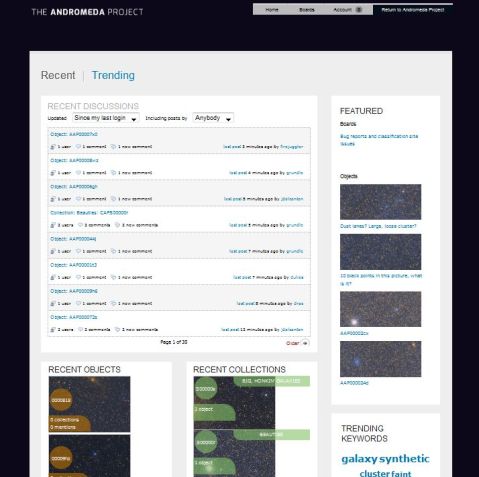Let’s Talk about Talk
We hope you are enjoying the Andromeda Project! If you find something spectacular or unexpected or have a question about the site or the science don’t keep it to yourself. We’d like the Andromeda Project community to chat and ask questions so we have provided a special discussion tool called Talk. It’s a lot like a forum but easier to find as you are given the option to chat about an object straight after you have classified it. Many of you are already making good use of Talk and it’s great to have your comments and feedback. This allows the team to fix glitches and answer your questions.
So where is Talk? When you have finished marking your image you will see the question “Would you like to discuss this image in Talk?” If you click “Yes” you will be taken to a page on Talk where you can say something about the image you just classified and also see what anyone else has said about it. You do need to be logged in, however, to post comments and make full use of Talk.
If you want to go into more detail you have the chance to start a discussion, or contribute to an existing one. You can even “watch” a discussion. Click on “watch discussion” and if anyone adds to the discussion you will receive an e-mail alert. Just make sure you have e-mail notifications enabled in your profile settings. When you’re done just click on “Return to Andromeda Project“ to resume classifying. Don’t feel you have to discuss every image but we’d really like to know about the ones you find interesting and unusual.
To help the scientists and the community keep track of what is being classified and discussed we’d like you to use hashtags (#) with a keyword to describe what you find, for example, #bright-cluster, #faint-cluster, #galaxies or #stars. In this way the community can create lists which can be searched.
You can also put objects you find into a collection. When you click “discuss this object” just click on “collect this” under the image and give your collection a name. You can see other people’s collections next to the images.
Hover your mouse over the menu at top right: “Home, Boards, Account” to see them expand. Clicking on “Home” shows you recent and featured discussions and trending keywords. You will also find a more detailed Talk tutorial in the Home menu. You can send messages to other community members using the link under “Account” and you can discuss things forum style on one of 3 Boards: Chat, Science and Help.
Chat: is where you can chat with the rest of the community. Virtual tea and coffee are always available!
Science: is a place to have general science discussions related to the Andromeda Project. The science team will look out for your questions.
Help: is your first point of call if you get stuck. This is where you can discuss the website and report any problems you’re having. The techies will keep an eye on this board.
You can also go directly to Talk from talk.andromedaproject.org
However you get there, come and Talk to us, we’re waiting!